Comic Crown Dynamic Theme by Konsole Kingz
Buy in PlayStation Store (PS4)
Our Comic Crown Dynamic Theme design was inspired by our iconic Konsole Kingz Comic Crown print. This dynamic theme includes custom icons, background music and sound effects. It even displays a custom 'resume' screen when your system wakes up from rest mode.
Price:
$2.99
PlayStation 4:
1. Go to PlayStation Store
2. Scroll down to Add-Ons (press X or Right)
3. Scroll down to Themes (press X or Right)
4. Scroll and filter the list to find the theme
To apply the downloaded theme:
1. From the Settings icon on the XMB™ (XrossMediaBar), scroll to the Theme Settings option.
2. Press the X button to display the Theme menu, and then press the X button again to display a list of themes.
3. Scroll to the desired theme, and then select Apply.